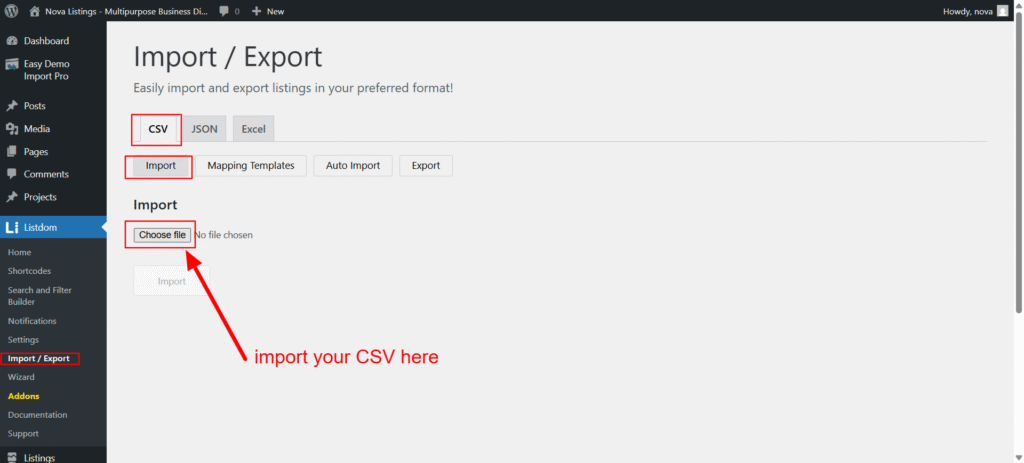How to Install and Activate Nova Listing Divi Child Theme #
Step 1: Install Nova Listings Divi Child Theme: Go to WordPress Dashboard
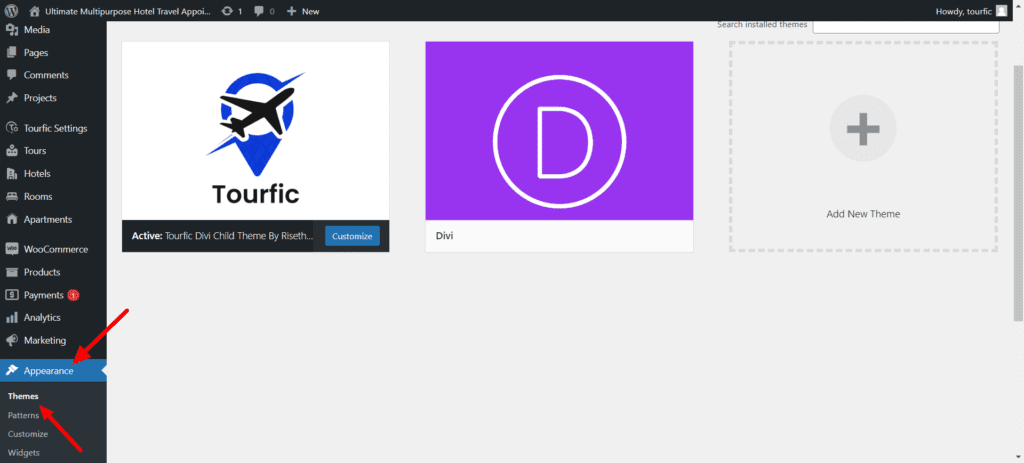
Step 2: Upload Nova Listing Divi Child Theme
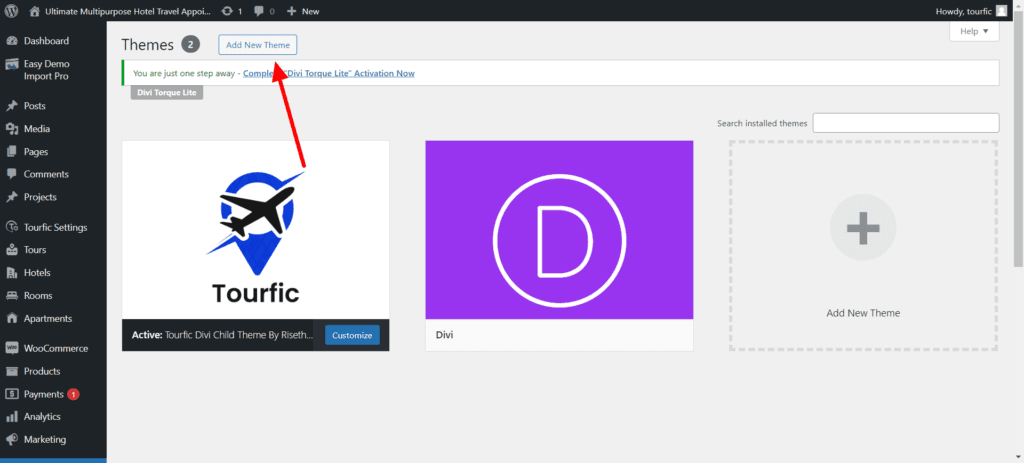
Step 3: Activate Nova Listing Divi Child Theme
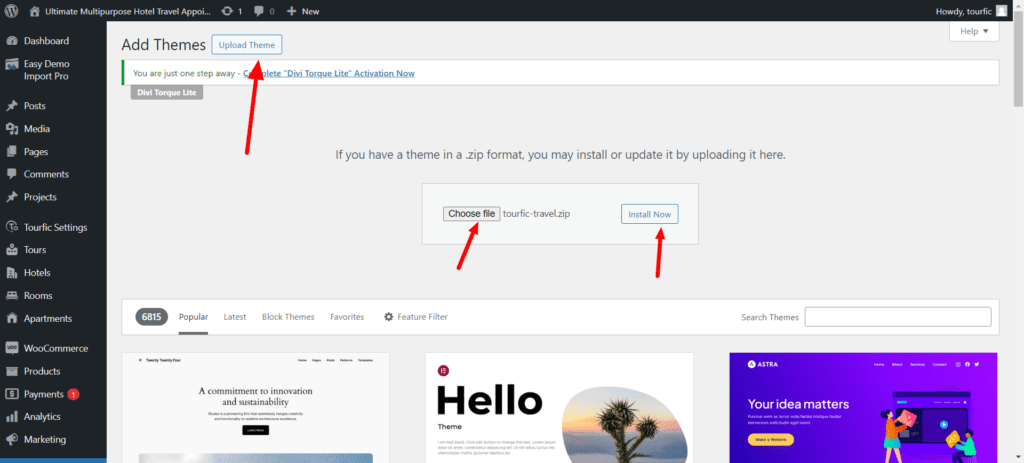
Importing Demo Content #
After Installing the Nova Listing theme on your site, you’ll see a new Menu Item Called ” Nova Listing ” in your WordPress admin click on it.
And then, on this page, you’ll see all the Nova Listing Options. You can uncheck things If you don’t want to import something. But if installing on a Fresh Website, ensure all the options are checked and then hit the “Import Demo Content” button.

The Import process could take some time here, depending on your internet connection, so you don’t need to worry about that.
After the Import is complete, you’ll see a message like this. You can hit “Remove Demo Content & Import Functions” to remove the Import function from your site since it’s not needed anymore.
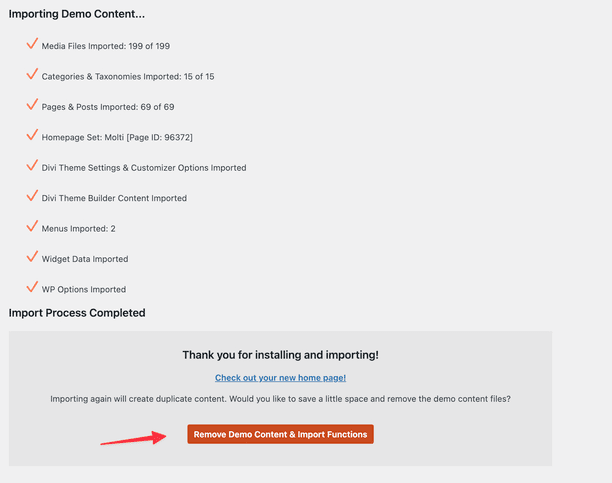
And that’s it. That’s how easy It was to Import the Nova Listing Content with this all-new Demo Content Importer.
If you’re facing any issues with the Import Process, Please Send Us a Message & we’ll try our best to help you.
Import Supplementary Files #
Once you Download the Product from Divi Marketplace, you get Supplementayr Folder, it contains two files
- listings-2025-06-05-07-08
Please follow below image