How to Install and Activate Rise Designer Layout Collection #
Purchase layouts on Official Risethemes or Elegantthemes Marketplace
Unzip the product zip file. you can get Rise Designer Layout Collection.json file
How to Import layouts ? #
In the WordPress dashboard go to Divi > Divi Library & click Import & Export button. follow these images below.


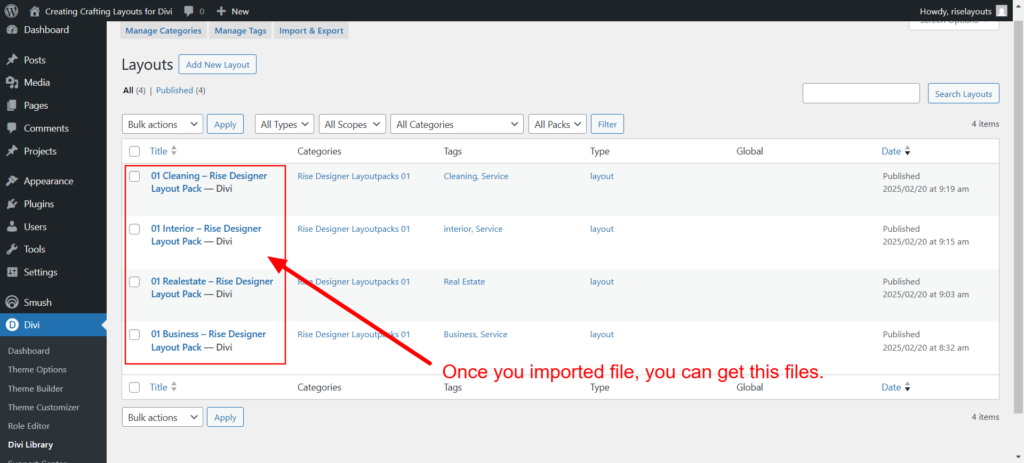
Now files are in Divi Library. You can access them on any page.
Create your new page WordPress Dashboard > Pages > Add New Page, follow these images below.




Congrates, your page was imported sucessfully
How to Install Supplementary Files #
Unzip the product zip file. you can get Supplementary Files, For your easy understanding we have attached layout json file along with layout preview images.
Preview the Layout as image format you need and import the same Layout in the new page. for this follow this image steps
Create your new page WordPress Dashboard > Pages > Add New Page, follow these images below.

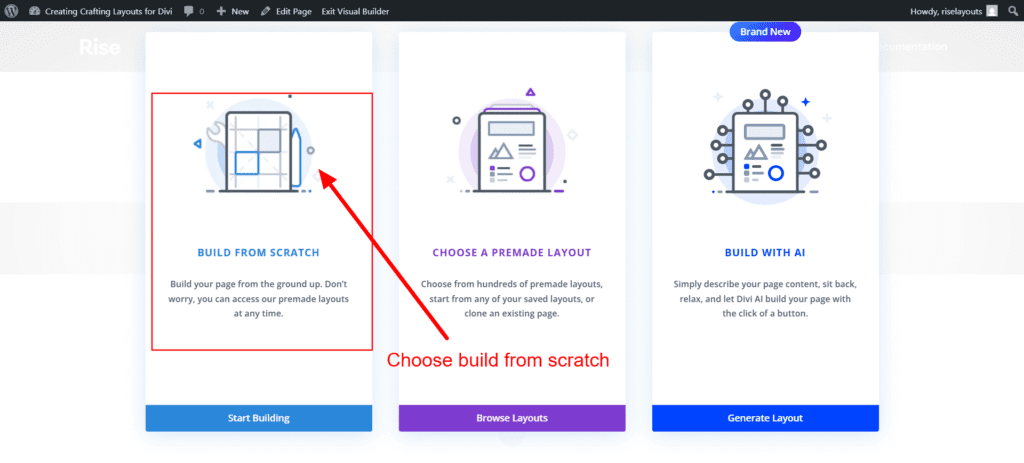
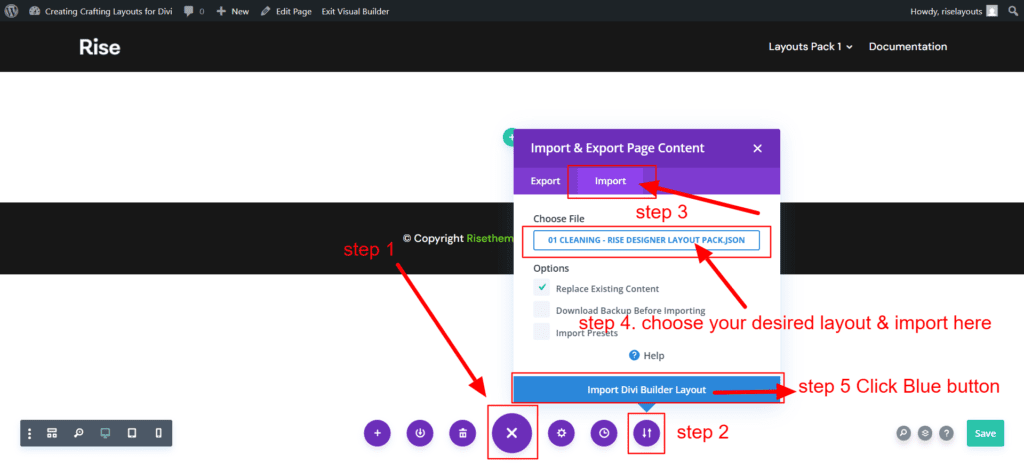
Congrates, your page was imported sucessfully




